May 1st, 2021
How Can We Help?
Events and Event Management can be achieved in a number of different ways. There are special plugins that can limit the number of participants, handle event location, date, fee formatting, provide registration notification, and more. These generally require a fee and can be difficult to customize. Basically, we recommend an event management plugin if you need more control over the event itself.
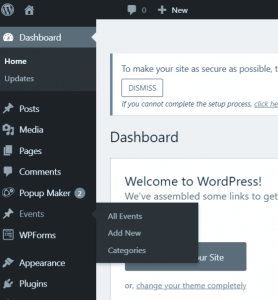
For flexibility and simplicity we’ve had success through a combination of two plugins we use on a regular basis — “Custom Post Type UI,” Advanced Custom Fields (Pro) and simple PayPal buttons (if fees are involved). This method gives us total control over the layout as well as the overview display (master Events page).
With the ACF option, editing and adding new events is similar to posts and pages with just a few exceptions:
Once you’ve created a new event (Add New from Dashboard), provide an appropriate title and in the text editor add the FULL event description (ex. “Join us Sunday, May 5th, 2021 for an afternoon of fun…”).
Event Fields
Below you’ll see the quick and easy event fields, which are determined by your specific company/ organizational needs. In this case we used a unique date block to display month and day/date along with a separate address (location) and “excerpt” field for display on the Events overview page. Of course we like to add a “Featured Image” for that special visual touch. Read more about adding Featured Image to a custom post type such as Events.
(See the screenshot below for the finished product).
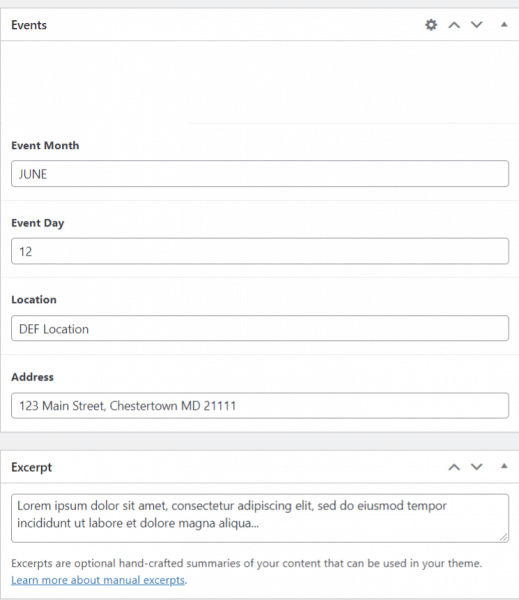
The end result…
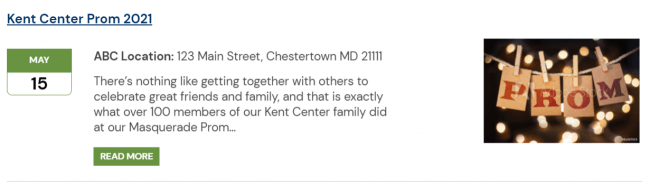
Should an event fee be required, we’ll add a simple PayPal button or possibly a payment gateway (depending on client need).
SPECIAL NOTE: For the example above we also made use of Display Post Shortcode, which is another go-to plugin for displaying news, events or other custom post types. In this case the shortcode was added to the Event overview (master Event) page and styled through our custom theme stylesheet.
This may sound like we’re using too many plugins to accomplish what just one event plugin can do but since we use these 3 (ACF, CPT UI, and Display Posts) almost by default for other functionality, they serve us well. Of course, we can absolutely implement one of the many plugins which include more robust event tools (participant limits, notifications, etc). Please do get in touch to discuss YOUR specific event management needs.
