April 23rd, 2021
How Can We Help?
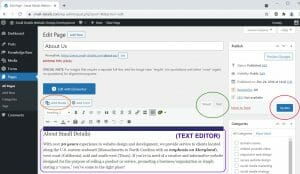
To get started, from your Dashboard click on “Pages”, “All Pages” (or “Posts,” “All Posts”) and then one of your individual pages/posts to see the content. As we mentioned, we’ll be working with the text editor and related icons located directly above the editor field (box).
- To edit existing text, highlight the words or paragraph you wish to change and copy/paste or type over it (as you would in any other text editing program such as Microsoft Word or email – SEE “Editing Tips” for Notepad references!).
- If that’s everything you need to do click the blue “Update” button in the upper right to SAVE your work (see screenshot-blue button circled in red. This button will display “Publish” for newly created pages).
- Other editing options include:
- adding media (images/photos, PDF’s or other documents, and videos).
- creating text links (or button links if your site is equipped with this plugin).
- adding any “shortcode” for special features such as galleries, video players, carousels, etc. See “Special Features” for our current list.
If there is anything else you need to edit within this page, please get in touch to discuss the options!
