May 5th, 2021
How Can We Help?
About the Website “Footer” and “Widgets”
The footer of a website is often the last area to be completed, but that doesn’t mean it should be neglected. Generally we include copyright information, code for our “ADA Accessibility” tool along with links to Terms/Conditions, Privacy Policy and the Accessibility Statement. We can also include social media icons and contact information plus any other details you may wish to add.
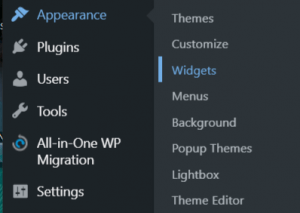 Footer elements are managed in a separate area of the website as “widgets.” To access the footer widgets:
Footer elements are managed in a separate area of the website as “widgets.” To access the footer widgets:
Dashboard → Appearance → Widgets
There you’ll see 2 columns of tabs with the active “widgets” on the right. On the left are optional tools available to be placed within the widgets. Example: “Visual Editor” can be dragged to the “Footer Left” widget so you can type a bullet list, link and save. If you click on the Footer Left widget (to open it) chances are you’ll see exactly that sort of feature already in place.
The “Widgets” area is also where you’ll manage (News) post “Sidebars,” which typically include a Recent Post menu, possibly an image or contact form. Feel free to familiarize yourself with these widgets in the event you decide to make a change.
Of course, please get in touch if you have questions about the footer and widget features of your website.
